pygame wasm
pygame-web.github.io
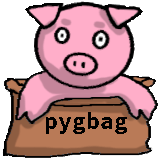
This is the CDN root used by Pygbag. (pronounce pig-bag)
Pygbag does not track usage at all, not even for statistical purposes.
If you like it, please star the repository!
(Very) important points
Also, read the page on making your code compatible with browser game loop. You will probably have to change some of your code.
All operating systems
- Name your main game script
main.pyand put it in the root folder of your game. - Make your main loop async-aware and use
asyncio.sleep(0)every iteration to give control back to the main thread. - Add
--template noctx.tmplto pygbag command line if using 3D/WebGL. - Put the import statements of complex packages in order (but numpy first) at the top of
main.py. - Avoid using CPython’s standard library for web operations, GUI (like tkinter), or I/O as it is very synchronous/platform-specific and will probably stay that way. In terms of GUI alternatives, pygame_gui works on top of pygame-ce, Panda3D provides directgui and Harfang3D provides imgui. They are all cross-platform.
- You can add a square image file named
favicon.pngin your game’s root folder to make Pygbag use it as the web package’s favicon. - Make sure all audio files are in OGG (best compression format targeting 16bits 24Khz Mono). (that is especially not in WAV/AIFF/M4A/MP3 format)
-
Avoid raw formats like BMP for your image assets, they are too big for web use; use PNG/WEBP or JPG instead.
- Filenames are case sensitive ( Folder/MyFile.png and folder/myfile.png are two different files). Do not use filenames like
*-pygbag.*that pattern is reserved for pygbag internal use (optimizing pass).
Before packaging, adapt your code this way if you still want WAV/MP3 format on desktop:
if sys.platform == "emscripten":
snd = pygame.mixer.Sound("sound.ogg")
else:
snd = pygame.mixer.Sound("sound.wav") # or .WAV, .mp3, .MP3, etc.
if you have heightmaps in your assets use --no_opt to prevent png recompression.
if you want to keep pixelated look whatever the device screen size is use:
import sys, platform
if sys.platform == "emscripten":
platform.window.canvas.style.imageRendering = "pixelated"
Windows
- Use Python that was downloaded from python.org rather than the Windows Store. You can check installed version(s) with the
py --listcommand. - Use
/instead of\as a path separator (e.g.img/my_image.pnginstead ofimg\my_image.png). The path should still be valid on newer Windows versions.
MacOS
- If you get a SSL error, use the file
Install Certificates.commandinApplications/Python 3.XX.
Linux
- When using webusb ftdi serial emulation, use
sudo rmmod ftdi_sioafter plugging devices.
Templates
There is actually nothing specific for projects except naming entry point main.py, because Python-WASM is just a web-friendly version of CPython REPL with some added facilities. Most desktop code will run (and continue to run) with only a few changes.
Basic structure of a game (available here):
test
├── img
│ ├── pygc.bmp
│ ├── pygc.png
│ └── tiger.svg
├── main.py
└── sfx
└── beep.ogg
where test is the “runtime game folder”, current working directory ( os.getcwd() ) or more simply “.”
Useful .gitignore additions:
*.wav
*.mp3
*.pyc
*.egg-info
*-pygbag.???
/build
/dist
But there are templates to customize runtime startup for 2D and 3D, see templates
controlling pygbag packing and options from pygbag.ini
Coding
Adding modules
When importing non-stdlib packages (for example, numpy or matplotlib), you must put their import statements at top of main.py. You should also add a metadata header as specified by PEP 723, for example:
# /// script
# dependencies = [
# "pygame-ce",
# "pyscroll",
# "pytmx",
# ]
# ///
more on : https://packaging.python.org/en/latest/specifications/inline-script-metadata/#inline-script-metadata
Debugging / Desktop Simulator
- The REPL shortcut http://localhost:8000?-i, REPL will (should) run concurrently as main.py.
- How to enter debug mode
- While working, you can access the simulator of the web loop by replacing
import asynciobyimport pygbag.aio as asyncioat top of main.py and run the program from the folder containing it. - TODO: Android remote debugging via chromium browsers series.
- TODO: Universal remote debugging via IRC Client or websocket using pygbag.net.
- pygbag runtime ?
There’s number of command line options : read Pygbag’s project description for a more detailed overview.
Visit the wiki to get started!
Work in progress, pull requests welcomed. Feel free to propose links to games or tutorials. Please contribute!!!
Logo thanks to https://github.com/FinFetChannel